Cuckoo Sound Simulator (Synthesizer/Generator)
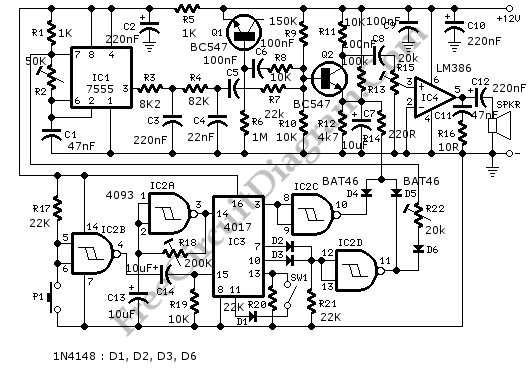
A two tone effect very much alike cuckoo sound is generated by this circuit. We can use this circuit for door-bells or other purposes thanks to a built-in audio amplifier and loudspeaker. Used as a sound effect generator, it can be connected to external amplifier, tape recorder, etc. The built-in audio amplifier and loudspeaker may be omitted and the output taken from C8 and ground in this case. There are two options: when SW1 is left open, we can use free running and when SW1 is closed we can use one-shot. A two-tone cuckoo sound will be generated each time P1 pushbutton is pressed in this case.
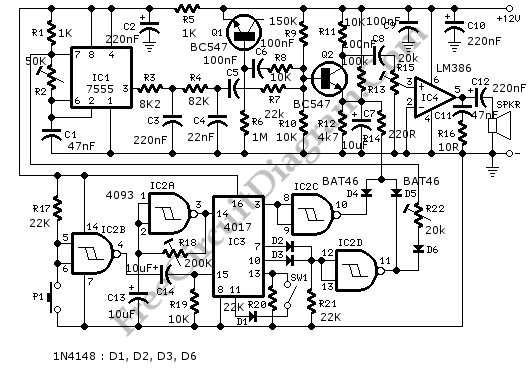
IC1 is wired as a squarewave generator and two tones of cuckoo sound is produced by this IC. The frequency of the higher one (667Hz) is set by means of Trimmer R2. A further trimmer (R22) is added to IC1 timing components via D6, and the lower tone (545Hz) is generated when IC2D output goes low. The the squarewave output of IC1 is converted to a quasi-sinusoidal waveform by R3, R4, C3 and C4, then mixed with the white noise generated by Q1, R6 to imitate closely the cuckoo sound.Q2 has two purposes: it mixes the two incoming signals and gates the resulting tone, shaping its attack and decay behavior by means of the parts wired around its Emitter.
R15 is the volume control and IC4 is the audio power amplifier driving the speaker. The clock generator IC2A driving the decade counter IC3 provides the various sound and pause timings for the circuit. Some output pins of this IC are gated by IC2C, IC2D and related components to drive appropriately the sound generator and the sound gate. The circuit operates in the free-running mode and a cuckoo sound is generated continuously when SW1 is left open. the circuit generates two tones then stops, because a high state appears at the last output pin (#11) of the decade counter IC: therefore the count is inhibited by means of D1 feeding pin #13 when SW1 is closed. When P1 is pressed, the circuit is reset by a positive pulse at pin #15 of IC3.
If the two tones frequencies are set precisely, the best result will be obtained. i.e. 667Hz for the first tone and 545Hz for the second (called Minor Third in musical terms). If available, a digital frequency would be the best tool to set up R2 and R22. You can use a musical instrument such as piano or guitar. Here’s the step to tuning-up the notes by musical instrument: First, we have to disconnect R22 from D6 diode temporarily then connect the digital frequency counter to pin 3 od IC1. To read 667Hz on the display, adjust R2 in order then connect R22 to negative ground and adjust it to read 545 Hz on the display and finally reconnect R22-D6.
Then, steps to tuning by ear: First, disconnect R22 from D6 anode temporarily. Disconnect C8 from Q2 Collector and connect it to R4, C4 and C5 junction. After that, adjust R2 in order that the tone generated by the loudspeaker is at the same pitch of the reference note generated by your musical instrument. This reference note will be the E written on the stave in the fourth space when using the treble clef. Then, Connect R22 to negative ground and adjust it in order that the tone generated by the loudspeaker is at the same pitch of the reference note generated by your musical instrument. This second reference note will be the C-sharp written on the stave in the third space when using the treble clef. Finally reconnect R22-D6 and C8-Q2 connections.
For your note, the master clock can be adjusted by means of R18. The percentage of hiss and sound in the mixing circuit, setting the tone character, can be varied changing R8 and R7 values respectively. Any kind of dc voltage supply in the 12 – 15V range can be used, but please note that supply voltages below 12V will prevent operation of the white noise generator and an amusing application of this circuit is to use a photo-resistor in place of P1, then placing the unit near the flashing lamps of your Christmas tree. A sweet cuckoo sound will be heard each time the lamp chosen will illuminate. [Circuit’s schematic diagram source: english.cxem.net]